Ever low on airtime and would like to smuggle/transfer airtime from one MTN sim to another without stress? Then you’re at the right place as we’re going to teach you how to use a service by MTN popularly known as “MTN Share ‘N’ Sell or Me2u“.

I understand that most people find it very difficult to start/end the transfer procedure due to one reason or the other and when they decide to call MTN customer care it proves abortive as they don’t know the right buttons to press to access their customer care representative.
However, all this should be memories after going through this post as I’ll show you the easiest way to change your mtn share ‘n’ sell pin and also make transfers without ease.
The only scenario where it will take longer than promised is when you have changed the default pin before now and can’t remember it, but we’ll still provide a quick fix to it.
How To Create Pin On MTN Share And Sell
If you have created a pin before now; kindly proceed to the next section but if you are yet to do that, continue reading…
There are currently two methods to create a pin on the MTN Share ‘N’ sell platform:
- To change your default PIN, send an SMS containing the default PIN New PIN New PIN to 321. For Example, 0000 2171 2171 is sent to 321.
- You can also change your PIN by dialing *321*default PIN*New PIN* New PIN# then, press send. For example, dial *321*0000*2171*2171#.
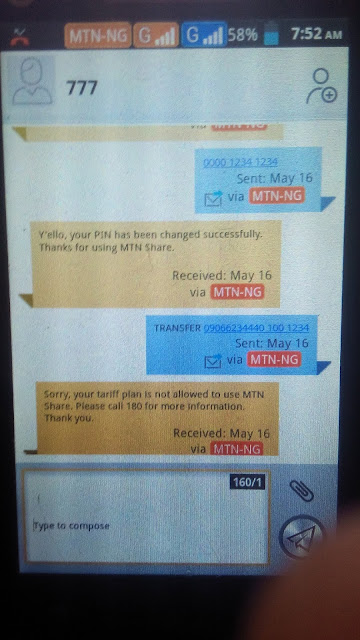
How to Transfer Airtime from MTN to MTN
There are two ways with which you can make transfers on mtn but I prefer the SMS method; let’s take a brief look at both of them though:
- By sending an SMS: Transfer, Recipients Number, Amount, and PIN to 777. Example: Transfer 09066234440 1000 2171 and send to 321.
- After sending the message above you will receive an SMS notifying you to approve the credit/airtime transfer. Simply reply to the message with a YES. Example: YES to 321
How To Transfer Credit/Airtime To Any MTN Number With USSD Code
The second method is by dialling *321*Recipient’s Number*Amount*PIN# on your phone. For example dial *321*09066234440*1500*2171# then press send/ok.
Alternatively, you can dial *321# and follow the prompt to make transfers if you’re finding it difficult to type the above code at once.
Once the transfer is successful, you’ll get a transfer successful message.
How to Retrieve Forgotten PIN for MTN Share ‘N’ Sell
This is where you’ll spend more time; there’s no available USSD or SMS to retrieve the lost PIN but you can do that by calling 180 on your Mtn sim and following the voice to get connected to a Mtn customer care representative.
You’ll be asked a series of questions and then your pin will be reset if you answer them correctly; don’t panic; they’re simple questions though can be frustrating…
Who can use Share ‘n’ Sell
MTN share ‘n’ sell is available to both old and new customers on MTN Pulse, MTN BetaTalk, MTN mPulse, and MTN XtraValue Tariff plans.
Transaction Fees
All Airtime/Credit transactions attract a nominal transfer fee, the transfer fee depends on the value of the transaction made.
Customers will be informed about the fee to be deducted once a Share N Sell transaction is initiated.
The transfer fee will be deducted once you accept the deduction.
Also note that:
- You can only transfer in Naira amounts and not in kobo, i.e. you can transfer NGN71.00 but not NGN71.99.
- You can transfer between NGN50.00 – and NGN5,000.00 in a single transaction.
- You can transfer up to NGN100,000.00 from your phone to either a single or multiple MTN account every day.
- There is no limit to the maximum number of transactions per day.
- If your MTN prepaid account does not have enough airtime to cover the amount you have requested to transfer, the transaction will not be completed and you will receive an error message.
- If you are a postpaid customer, you will only be able to transfer airtime when your account is positive. You will not be able to transfer airtime when your account is negative (-). For example, if your account balance is N-300.00. You will not be able to use MTN Share. On the other hand, if your account balance is N1,000.00 you will be able to transfer airtime up to the available N1,000.00 in your account.
N.B: THE ABOVE LIABLE TO CHANGE ANYTIME BY THE SERVICE PROVIDER.
These are the basic things you should know on how to transfer airtime from MTN to MTN. You can also find out how to get MTN 2.5GB For 500 Naira which is Valid For 2 DaysDon’t hesitate to ask your questions in the comment section below if you have any difficulty following the steps.
Kindly share.
