If you don’t want your Facebook friends to know when you’ve read their messages due to any reason at all then here’s a quick guide on how to secretly read a Facebook chat/message without the sender knowing.

This comes in handy if you’re the type of person that for some reason wouldn’t want people to know that you’ve read their message, viewed their status, and most importantly, stayed hidden, while at the same time being aware of your WhatsApp activities.
Although there’s no method provided by Facebook to disable read receipts we’ll provide you with 3 ways to read messages secretly.
Without wasting time, Let’s hit the nail on the head.
How to Read Facebook Messenger Messages Secretly
There are three (3) proven ways to read a Facebook messenger message without the sender’s notice, now, let’s highlight them below and see how to use them one at a time.
1. Read Facebook Messages through the Notification Bar.
If you’re signing in to the Facebook, Messenger, or Facebook Lite app then you should notification of messages with their content on your notification bar.
Whenever you get any message like this, simply expand the preview of the chat and take a glance at it.
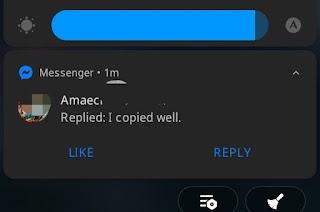
You can then hold and swipe the chat to the right to remove it from your notification bar.
Doing the above will not notify the reader that you’ve read the message except you mistakenly open the chat with your data connection on.
2. Secretly Read Facebook Messages by Ignoring Chats on Messenger.
Facebook Messenger has a feature that allows you to ignore a chat until you reply to their chats.
Ignored chats will be moved to the “message request” category and read receipts aren’t sent to chats in this category.
Let’s see how to go about this below.
- Launch Facebook Messenger and scroll to any chat you wish to ignore
- Hold on to the contact and select “Ignore Messages” from the list.
- Tap ignore to confirm your selection, and you’ll see the “this message has been moved to spam” notification.
- To access the message again, click on your profile picture > navigate to the Spam section.
- You can decide to reply to their message to unblock them.
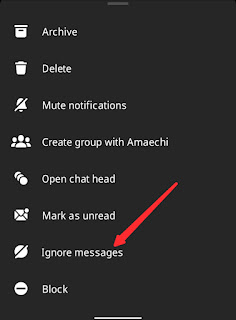
Meanwhile, iOS users can follow the below steps to ignore chats on Facebook Messenger.
1. Open Facebook Messenger> swipe left on the chat you want to read anonymously.
2. Click on More > Ignore > Tap Ignore again to confirm your selection.
3. Tap your profile picture > message request > Navigate to the Spam section to read the message secretly.
That’s it.
With this method, the other user will not be able to see whether you’ve read the message unless you reply to them. Sending replies to the chat will automatically move it back to the inbox.
3. Turn off Data / Airplane mode before Reading Facebook Messages
This option is the easiest of all since we’re all familiar with airplane mode and how it works.
All you need to do is turn on airplane mode before opening a Facebook chat and that’s it.
Nevertheless, the chat will be marked as read as soon as your data connection is restored. This you can avoid by clearing the messenger app cache.
To begin with, disable your data connection and read the message on Messenger; after which you can follow the below steps to Clear the Cache on your Messenger app.
- While your phone is in airplane mood> Navigate to Settings
- Apps > Search for Facebook Messenger
- Navigate to Storage and Cache > Clear Cache
- Click OK to the prompt.
Now, re-enable the mobile data or Wifi, open Messenger, and log back into your account
Quite stressful but it’s worth it if you want to read your Facebook chats secretly without notifying the sender.
Unfortunately, iPhone users will have to uninstall the Messenger app and reinstall it as there’s no option to clear data.
That’s all.
Listed Above are DIY ways to read Facebook Messenger messages secretly on your phone and PC.
Please do well to drop a comment below if you’ve got something to add or if it works for you.
Kindly share.
