MTN Pulse users would have noticed that they’re been credited with pulse points whenever they make a recharge or buy selected bundles but they don’t know how to redeem the mtn points.
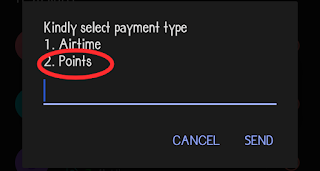
You should have also noticed that mtn new purchase option always asks if you want to make a data purchase from airtime balance or from Points which sounds odd to some of us.
In today’s article, we’ll learn how to use our pulse point to purchase;
- Data Bundle – Double Data
- Nightlife Bundles
- IG & Tiktok bundles
Sounds interesting right? All the points you’ve been wondering what they’re about can now purchase you a one-time subscription to surf the net.
So, if you’re searching for keywords related to – how to transfer mtn pulse points, code to check mtn point, code to checkpoints on mtn, what’s pulse point, how to change to mtn pulse, how to convert points to data, etc. then this is for you.
Well. I want to make this post as brief as possible, so, let’s see what is mtn points and how to redeem them.
What are MTN Points and How Does it Work?
New! You can now get pulse points when you make phone calls. Also, exchange your Pulse Points for FREE Data, Dial *406# NOW to enjoy.
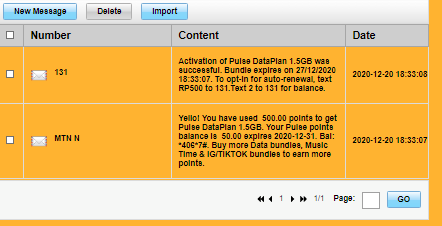
How to Redeem MTN Pulse Points
- Firstly, make sure you’re on MTN Pulse
- Dial *406*7# and you’ll see 2 options “Check Point balance” and “Redeem points balance“
- Click on Check Point balance if you’d like to view your available points.
- You can also choose the second option to purchase a data bundle with your mtn point.
- Dial *312*1# >2 > 3
- Allow auto-renew or deactivate.
- Now, select points (2) as payment type
- Your data bundle will be activated if your points are enough.
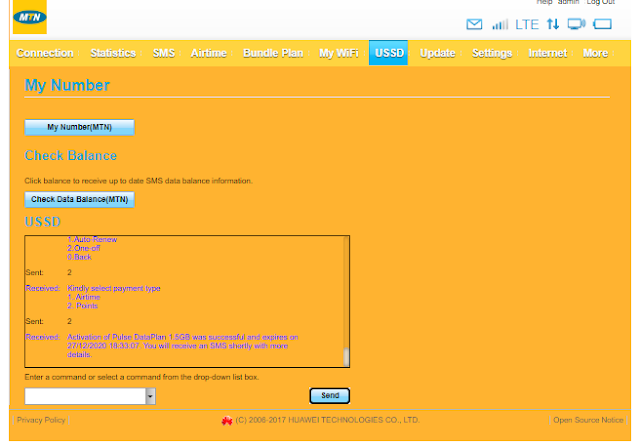
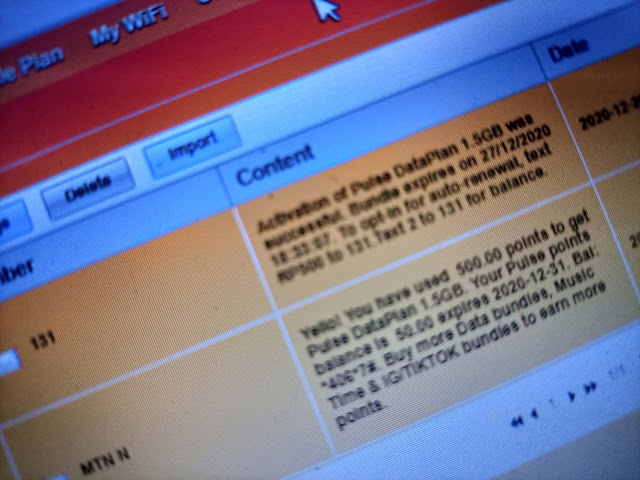
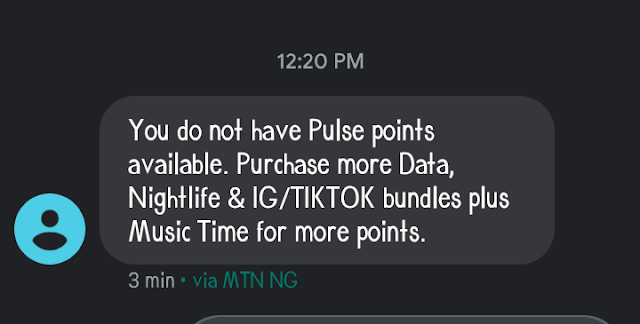
- Dial *312*1# >3 > 4
- Select the auto-renew option or opt-out.
- Now, select pulse points and Airtime (3) as payment type
- Click on 1 to proceed with the purchase and that’s it.
- Your data bundle will be activated if your points and airtime are enough.
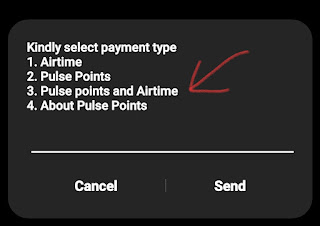
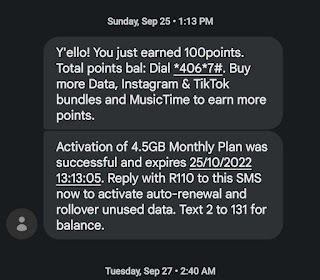

Your article was quite informative, but the information is not (ALL) that accurate, for instance, the Pulse Points has an expiration date, which is after one year. Thank you.