As we all know, Facebook has become one of the most popular and used social media platforms.
Adding friends who, in turn, accept your friend request, and then viewing each other’s posts is one of the exciting parts of being a user.

So imagine seeing a profile that catches your interest and then you go to add the person, only to discover that the “add friend” option has mysteriously disappeared, right?
You can’t add someone on Facebook for several reasons, and it doesn’t automatically mean that the person has blocked you.
A user on Facebook can restrict what public, friends, acquaintances, or custom audiences can view on their profile and timeline and also who can send a friend request or follow them.
People nowadays prefer to hide personal information from the public. Most people also don’t show their friends and photos to everyone, and only friends can see mutual friends. You can restrict the audience from seeing and reacting to content posted on your timeline.
In this article, I will give you several reasons why you can’t add someone on Facebook and how to cancel already-sent friend requests.
Why Can’t I add someone as a Friend on Facebook?
Privacy settings
If a user changes their Privacy settings to only ‘Friends of friends’. This means that you can’t send a friend request to the user if you don’t have a mutual friend. You can do this by going to Facebook settings > Profile Settings > Privacy > Change “who can send you friend requests?” to everyone or “friends of friends“.
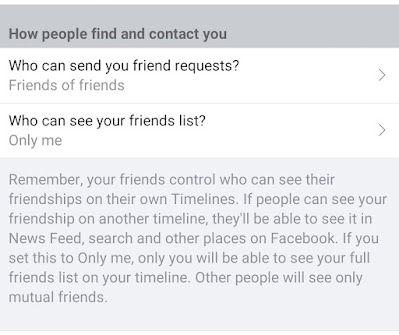
Disabling the Friend Request Option
Also if any user changes their privacy settings and disables the friend request option, that means you can only follow them. Check out how to add the follow button to your Facebook account here.
Account Deactivation
This can also happen if the user deactivates their account. There are times when users deactivate their Facebook accounts maybe to take a break or for other reasons and when such happens you will not be able to add their accounts.
User Blocked You
You will also be unable to add a user if they blocked you for some reason. If this happens, then it is possible you might not see their profile let alone add them and this means that there are no interactions with them.
You Blocked User
Also if you have blocked that user for any reason in the past; you can’t add them.
Blocked Account
Facebook blocking the user might be another reason you cannot add them. Facebook might block a user’s account for a short period of them. If this is the case, the account will return to its normal activities after a short period, and then you can also send them a friend request.
Pending Friend Request
Also if your previous friend request to the user is still left pending, then you might be able to send another friend request.
If the user has denied your requests so many times before, then you might not see the add friend option.
You’ve sent a lot of Friend Requests
If you’ve sent a lot of friend requests and most of them are still unanswered, then Facebook will limit your ability to send further requests until your past friend requests are attended to.
You can cancel the friend request by yourself if you want to re-enable your ability to send requests.
They have reached their friend limit or you have reached yours
Facebook usually has a friend limit. This means that users are only allowed to have up to 5,000 friends. So if the user’s account has reached its limit, you can’t add them as friends.
Also if your account has reached its limit, you won’t be able to send any friend requests. However, you can interact with the user by sending a message to them.
How to Remove the Add Friend Button on Facebook
You might have gotten enough friends on Facebook and do not wish to get more friend requests. These are the easy steps to follow if you want to hide the add friend button:
Open your Facebook profile app on your mobile phone or on a web browser.
Click on the “three horizontal lines” icon on the top right.
Go to the “Settings & Privacy” option and click on the Settings option.
Click on the “Privacy” option.
Go to the third section, “How people find and contact you,” and click “Who can send you friend request”.
Then select the “Friends of Friends” option.
How to Cancel Sent Facebook Friend Requests
If you’ve sent out many friend requests in the past few days and most have not been accepted or declined, you can decide to cancel the request from your account.
This will re-enable your ability to add new friends and also help you filter out those who don’t want to accept your friend requests.
For this tutorial, we’ll be using the Facebook lite app for illustration, so the steps might differ for those who use the Facebook app. Regardless, you can use the comment box, and we’ll help you.
- Open the Facebook Lite app and sign in
- Go to the friend’s section, usually next to the home icon
- Tap on Requests to see all friend requests sent to your account
- Now, tap on the 3 vertical dots at the upper right-hand side of the screen to pop up a “View Sent requests” option
- Click on the option to view your sent Facebook Requests
- You can now start canceling anyone you feel isn’t worth the wait.
That’s all.
You can read more about this here > How to Cancel All Sent Friend Requests On Facebook
