One of the ways to increase your cash app account limit is by linking a debit card or bank account to your cash app.

However, there are times when you won’t be able to link your bank or debit card to Cash App due to some reasons.
Also, you would want to link your bank account or debit card to your cash app account to offer more protection, I’ll explain…
Cash App Payments sent from your bank account or debit card can easily be disputed by your issuing bank whenever you fall into scams.
Without wasting much time, if you receive a “can’t link debit card at this time error” on Cash App; here are some possible reasons and fixes to check out.
Why won’t Cash App let me link my debit card?
There are basically 10 reasons why your debit card/bank account would be declined by Cash App.
1. Poor Internet connection
2. Expired Debit Card
Make sure the details of the debit card you’re linking are up to date. Cash App won’t let you link an expired debit card.
3. Deactivated Card
You won’t be able to link a deactivated debit card or closed bank account to your cash app.
4. Unsupported Banks
Not all banks support Cash App and thus, only a few can be linked to it. The same goes for instant deposits on Cash App.
5. Flagged or frozen bank account
6. Bad cash app server
Don’t fret! The problem might not be from you.
7. Invalid Card Details
Make sure you’re inputting the correct details on your debit card on the linking page.
8. Differences in Names
In a bid to enhance security, Cash App only allows you to link corresponding details to your account.
9. Bank/Card linked to another Account
Cash App requires that you link one card to only one account. You can either close a previously linked account or create a new cash app account.
10. Outdated Cash App
Downloading updates to your cash app account will likely resolve the debit card linking issue.
How to Fix the “Can’t link bank account/Debit Card to Cash App” Error
You can implement any of the below solutions if the cash app won’t allow you to link your debit card.
1. Switch to a stable Internet connection
You will likely encounter this “can’t link card at this time. try a different card cash app” error if you’re trying to add a bank account on a slow network.
Consider switching to a more stable Internet connection and see the linking go through.
2. Do Nothing
If the issue is from Cash App probably due to a poor server then you have to simply wait and do nothing since it’s likely a general issue.
3. Cross-check your Inputs
You might be inputting the wrong bank debit card details into the linking section which will surely return an error.
Type in your card or bank details one at a time to avoid mistakes.
4. Check if the Debit Card is still Valid
If you’re trying to link a deactivated or expired debit card to your cash app account and it’s declining then check the expiration date or make sure you haven’t blocked it.
You can request a replacement if that’s the case and try linking again.
5. Make sure the card/Bank isn’t linked to another cash app
If you have linked your debit card to a previously existing account without closing the account then you’ll likely have issues reusing the card.
Find the previous account and close it before you can successfully link the card to a new account.
6. Contact your Bank
You can reach out to your bank support and explain the issue to them and hopefully, they’ll be of help.
7. Update the Cash App
Update your cash app to get a newer version of the cash app that’s free of glitches and bugs.
Simply Open your Play Store or app store > search for cash app and download the update if it’s available.
8. Use a supported Bank
At the time of publication, Cash App supports Visa, America Express, Discover, and MasterCard cards.
So, you can opt-in for any of the above banks or cards.
10. Contact Cash App Support
You can reach out to cash app support to assist you in the card-linking process.
Simply navigate to your Cash App profile section > Support > and start a chat.
How do I link my Bank Debit Card to the Cash App?
Here’s a brief illustration of how to link your bank debit card to your cash app account.
- Open the Cash App account and go to your account
- Scroll down and click on Linked Banks
- Click on “Link Debit Card”
- Follow the onscreen guide to complete the linking
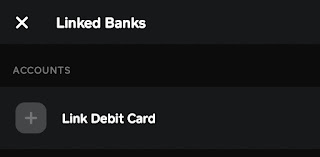
Viola.
FAQs
Q: Why is My Card not supported on Cash App
At the time of publication, Cash App doesn’t support ATM cards, PayPal, and business debit cards, so you can consider using any of the supported cards listed above.
Conclusion
Highlighted above are the possible reasons why you won’t be able to link your bank debit card to your cash app.
You can also implement the above fixes if Cash App won’t let you add a debit card.
