This article answers the question – Can you withdraw money from Cash App without a card? so, if you’ve been looking for a way to get money off your cash app account without using a card then this is for you.

A cash app is a financial institution that allows you to send and receive money freely on its platform without restrictions but just like other banking platforms, they’ll require some details from you to activate certain features or process some requests.
However, this doesn’t apply to the withdrawal of your money from the Cash app since there are other ways you can use it to get money off your Cash App without a card.
However, out of all the ways, we’re going to discuss below; the cash card has proven to be one of the quickest ways to withdraw money from your cash app account since it acts like an ATM card linked to your cash app account.
Nevertheless, the main aim of this post is to show you how to get it done even though you haven’t ordered a cash card yet or it hasn’t arrived at your destination.
Can I withdraw money from Cash App without a card?
Yes, you can alternatively use the cash out to bank option, send pay a friend option, or the Blockchain withdrawal method.
So, let’s take a look at how to go about these fixes to withdraw money from your cash app account without necessarily having a cash card.
Cash Out to Bank Account
Frequent users of the cash app should know that you can make withdrawals from your account if you have your bank account linked to it.
You can then use your bank card to pay for goods and services thereby doing the work of a cash card.
To link your bank account to your cash app account and also make withdrawals then follow the below guide:
- Login to your cash app account
- Tap on your profile icon > Linked Banks and then Link a Debit Card attached to your bank.
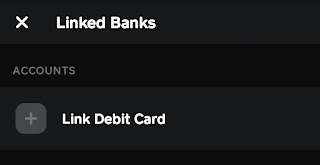
- Input your card details and complete the linking.
- Next to complete withdrawals to your bank card:
- Next, go to the Money tab on your cash app
- Press Cash Out and input a balance you’d like to withdraw
- Select a deposit speed (Instant Transfer or Standard Transfer)
- Confirm money withdrawal using your PIN or Touch ID.
That’s it.
The money should now hit your bank account depending on the transfer speed selected after which you can then proceed to use your bank card instead of your cash card.
Send the Money to A Friend’s Account
If you don’t want to link a bank account to your cash app then you could try sending it to someone with a verified cash app account to help you do the withdrawal from their account.
Also, it’s advisable to do this with trusted persons to avoid fund thefts, all you have to do is send the payment to their hashtag and they’ll send it to their bank account and then credit you.
Here’s how to go about it.
- Get a friend with a cash app that has been linked to a bank account
- Explain the situation to them and request to use their cash app for withdrawal
- Send the funds to their $cashtag either as cash, stock, or bitcoin on agreed terms
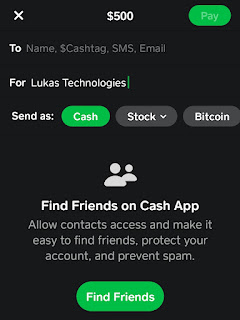
- Ask them to place the withdrawal on your behalf from their cash app account
- They can either send the funds to your bank account or give the money to you in cash.
That’s it.
Although, while this is one of the best ways to get money off your cash app without a bank account, also watch out for scammers who might want to do away with your money.
It’s highly recommended to practice this with a neighbor, family, or someone you have a personal relationship with.
Withdraw money using the Bitcoin Option
For some time now, the cash app has enabled Blockchain withdrawals and deposits to external wallets thereby making it easier for those in the cryptocurrency space to cash out bigger.
So, if you don’t want to have your bank linked to your Cash App account nor do you want to let anyone have an idea of what you’re up to then you can try the blockchain withdrawal method for your Cash App funds.
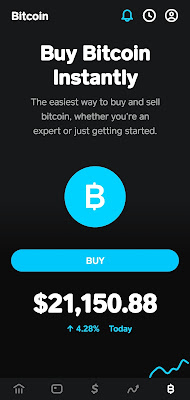
It’s quicker and faster most times even than the bank transfer method although in most cases it might take longer depending on the transactions on the Blockchain network.
The Bitcoin withdrawal option is available for everyone but as I said earlier, you have to verify your identity by uploading either a driver’s license or a State ID card to enable the feature.
To enable the Bitcoin withdrawal method on your cash app account then follow the below steps:
- Navigate to the Bitcoin icon at the bottom-right side of your cash app home screen
- Scroll down to see a notification asking you to verify your identity to enable the bitcoin sending feature
- Click on “Get Started”
- Next, get your driving license or state ID and scan it front and back.
- Finally, wait for a review from the cash app on the status of your account verification.
That’s it.
Once your account verification is concluded then you can send out Bitcoin to your wallet on Binance, bybit, bitget, and other crypto platforms where you can in turn convert them to cash.
This method works flawlessly and I’ll recommend it to anyone (I also make use of this method to cash out money from my cash app account.)
How Long does it take a Cash App card to Arrive?
The ordered cash card is expected to arrive at your mailing address within 10 working days from when you requested it. Also, you must be 18+ to request a cash app card.
Can I use my cash card before it arrives?
Yes, you’ll be provided with a virtual illustration of the card with its details so you can use it to link to your PayPal, Google Pay, and Apple pay and also make card payments from your Cash app account.
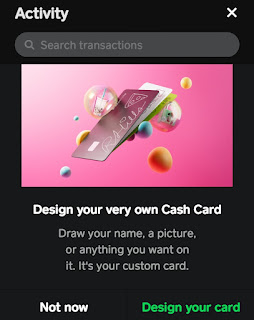
So, it’s very possible to use your cash card before it even arrives.
How to Get Money off Cash App at ATM
You can remove money from your cash app using the cash card linked to your cash app account.
- Simply visit a nearby ATM and insert your cash card
- Insert your PIN and then the amount to withdraw
That’s it.
How does Cash App work without a bank account?
It works using funds from your cash app balance. As I said earlier, you don’t necessarily need to link a bank account to your cash app account but as long as you’re getting paid and also sending out money from your account then your cash app will be running smoothly.
Although, in rare cases, the cash app will require you to link a bank to confirm your identity but that doesn’t mean that the cash app depends on that to function.
Conclusion
If you misplaced your cash card and then you’re confused about how to make withdrawals from your cash app account then this article has come to your rescue.
You can try linking a bank card, sending payment to a closeby friend, or using the Bitcoin withdrawal option to move funds quickly for use.
However, if you’re going for the payment to a friend or the Blockchain method then it’s also expected of you to stay vigilant so you don’t send money to the wrong $cashtag or bitcoin wallet thereby bringing premium tears to your eyes.
How helpful was this article in helping you to withdraw money from Cash App without a card?
